- CCTV DVR[6]
- CCTV Camera[6]
- Webcams[3]
- Digital Cameras[1]
- CCTV Accessories[6]
- AC/DC Adapters[2]
- Contact Person : Mr. Dang Randy
- Company Name : Shenzhen Eracam Technology Co., Ltd.
- Tel : 86-755-83977975
- Address : Guangdong,shenzhen,6F block 5,Baoli Industrial Zone, Jihua Rd,Bantian,Longgang
- Country/Region : China
Ip Camera High Resolution Wireless WiFi Internet Dual Audio Camera webcam network camera, White Color
Related Product Searches:Ip Camera High Resolution Wireless WiFi Internet Dual Audio Camera webcam network camera, White Color,High Quality webcam,webcam ERA-541W
About us
Our company is a professional manufacturer that is specialized in researching, producing and selling CCTV Cameras and stand-alone DVRs. Our products include waterproof IR Cameras, Dome Cameras, Bullet Cameras, Box Cameras, Hidden Cameras, IR Illuminators and stand-alone DVRs. Our ERACAM brand products are sold far to Europe, America,Southeast Asia and other countries and regions around the world.
We sincerely hope that our efforts will give you the most satisfactory services.
ERA-541W Ip Camera High Resolution Wireless WiFi Internet Dual Audio Camera webcam network camera, White Color
Image Sensor: 1/4" CMOS sensor
Lens:f=3.6mm, F=2.0, Fixed Iris Infrared LED:with 10pcs
Infrared LED, automatically triggered in dark
Resolution: VGA (640x480)/ QVGA(320x240)/QQVGA(160*120)
Compress format: M-JPEG
Frame rate: 30fps Under good bandwidth condition
Pan/Tilit: Vertically 120°, Horizontally270°
Dual way audio: Support
Bitmap Alarm: one input and one output
User setting: Three levels
Network protocol: TCP/IP,UDP/IP,HTTP,SMTP,FTP,DHCP,DDNS,UPNP,NTP,PPPOE
Network connections:Ethernet 10/100Base-T, RJ-45 connector
Software: IPCMonitor.exe
Software upgrade: Support network upgrade.
Weight: 230g(Camera only)
Mearsurement: 99mm(L)*101mm(W)*118mm(H)
Power : DC 5V
OS Supported: Microsoft Windows 98/2000/XP/Vista/Windows 7
Browser:Internet Explorer6.0 and Above or Compatible Browser, Firefox etc.
Accessories
1. 1.5m Network Cable
2. CD Driver (Software and Manual) Manual )
3. Bracket
4. Adapter